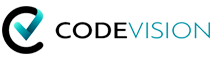Best ways to secure your Website
Keep software up to date
It may seem obvious, but ensuring you keep all software up to date is vital in keeping your site secure. This applies to both the server operating system and any software you may be running on your website such as a CMS or forum. When website security holes are found in software, hackers are quick to attempt to abuse them.
If you are using a managed hosting solution then you don’t need to worry so much about applying security updates for the operating system as the hosting company should take care of this.
If you are using third-party software on your website such as a CMS or forum, you should ensure you are quick to apply any security patches. Most vendors have a mailing list or RSS feed detailing any website security issues. WordPress, Umbraco and many other CMSes notify you of available system updates when you log in.
Many developers use tools like Composer, npm, or RubyGems to manage their software dependencies, and security vulnerabilities appearing in a package you depend on but aren’t paying any attention to is one of the easiest ways to get caught out. Ensure you keep your dependencies up to date, and use tools like Gemnasium to get automatic notifications when a vulnerability is announced in one of your components.
Check your passwords
Everyone knows they should use complex passwords, but that doesn’t mean they always do. It is crucial to use strong passwords to your server and website admin area, but equally also important to insist on good password practices for your users to protect the security of their accounts.
As much as users may not like it, enforcing password requirements such as a minimum of around eight characters, including an uppercase letter and number will help to protect their information in the long run.
Passwords should always be stored as encrypted values, preferably using a one way hashing algorithm such as SHA. Using this method means when you are authenticating users you are only ever comparing encrypted values. For extra website security it is a good idea to salt the passwords, using a new salt per password.
In the event of someone hacking in and stealing your passwords, using hashed passwords could help damage limitation, as decrypting them is not possible. The best someone can do is a dictionary attack or brute force attack, essentially guessing every combination until it finds a match. When using salted passwords, the process of cracking a large number of passwords is even slower as every guess has to be hashed separately for every salt + password which is computationally very expensive.
Thankfully, many CMSes provide user management out of the box with a lot of these website security features built in, although some configuration or extra modules might be required to use salted passwords (pre Drupal 7) or to set the minimum password strength. If you are using .NET then it’s worth using membership providers as they are very configurable, provide inbuilt website security and include readymade controls for login and password reset.
Use HTTPS
HTTPS is a protocol used to provide security over the Internet. HTTPS guarantees that users are talking to the server they expect, and that nobody else can intercept or change the content they’re seeing in transit.
If you have anything that your users might want private, it’s highly advisable to use only HTTPS to deliver it. That of course means credit card and login pages (and the URLs they submit to) but typically far more of your site too. A login form will often set a cookie for example, which is sent with every other request to your site that a logged-in user makes, and is used to authenticate those requests. An attacker stealing this would be able to perfectly imitate a user and take over their login session. To defeat these kind of attacks, you almost always want to use HTTPS for your entire site.
That’s no longer as tricky or expensive as it once was. Let’s Encrypt provides totally free and automated certificates, which you’ll need to enable HTTPS, and there are existing community tools available for a wide range of common platforms and frameworks to automatically set this up for you.
Notably Google have announced that they will boost you up in the search rankings if you use HTTPS, giving this an SEO benefit too. Insecure HTTP is on its way out, and now’s the time to upgrade.
Already using HTTPS everywhere? Go further and look at setting up HTTP Strict Transport Security (HSTS), an easy header you can add to your server responses to disallow insecure HTTP for your entire domain.